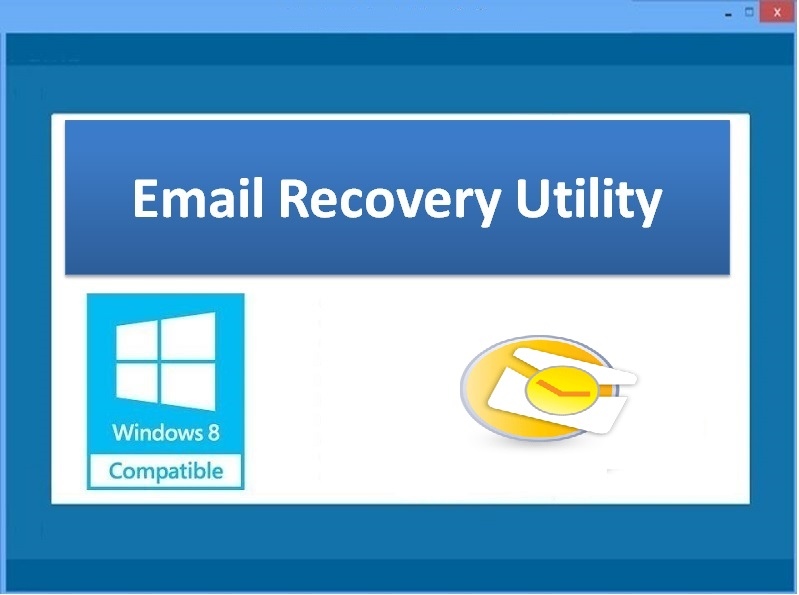Email Recovery Utility 3.0.0.7
Free Trial Version
Publisher Description
Email Recovery Utility has ability to recover your deleted or lost emails of Outlook on Windows based PC such as Win 7, 8, Vista, XP, 2007, 2003 within few simple mouse clicks. This email recovery utility has potential to restore emails which are deleted/ lost due to unintentional deletion of email, virus attack, sudden power shutdown and other reasons within few minutes. How to recover emails in Outlook tool can also get back deleted or lost calendar items, contacts, appointments, meeting, RSS feeds, tasks, requests, journals and notes from MS Outlook PST file.
Key Features of Email Recovery Utility:
1) Recovers emails created on Outlook 2000, 2003, 2007, 2010 without giving any extra efforts.
2) Repair damaged & inaccessible PST files & recover deleted or lost emails into a healthy PST file.
3) Designed with user friendly interface that no technical knowledge is required to operate this award winning email recovery program.
4) By using this utility, you can even search for PST file on your system if you do not know the store location of PST file
5) Recovers emails emptied from deleted items folder with ease.
Download and install the demo version of Email Recovery Tool to check its performance and once you satisfied with Email Recovery software then go for the full version to save your deleted/ lost emails from Microsoft outlook. If you are facing any problem while recovering deleted emails then feel free to contact our free 24 * 7 customer support service.
About Email Recovery Utility
Email Recovery Utility is a free trial software published in the Other Email Tools list of programs, part of Communications.
This Other Email Tools program is available in English. It was last updated on 22 April, 2024. Email Recovery Utility is compatible with the following operating systems: Windows.
The company that develops Email Recovery Utility is Email Recovery Tool. The latest version released by its developer is 3.0.0.7.
The download we have available for Email Recovery Utility has a file size of 24.12 MB. Just click the green Download button above to start the downloading process. The program is listed on our website since 2015-07-22 and was downloaded 74 times. We have already checked if the download link is safe, however for your own protection we recommend that you scan the downloaded software with your antivirus. Your antivirus may detect the Email Recovery Utility as malware if the download link is broken.
How to install Email Recovery Utility on your Windows device:
- Click on the Download button on our website. This will start the download from the website of the developer.
- Once the Email Recovery Utility is downloaded click on it to start the setup process (assuming you are on a desktop computer).
- When the installation is finished you should be able to see and run the program.